ก๊วน
ปาร์ตี้ดียังไง

1.คนยิ่งเยอะ “คูณ” ยิ่งเยอะ
2.รายบัฟให้สมาชิกที่อยู่ใกล้โดยคลิกที่หน้าสมาชิกที่ด้านซ้ายได้เลย(หน้าจะต้องเป็นสีถึบ)
การคิด EXP คร่าวๆ
1.เลเวลของหัวตี้กับมอนห่างกันไม่เกิน 10 เลวเลได้ EXP เต็ม (ชื่อสีขาว)
2.เลเวลของหัวตี้กับมอนห่างกันไม่เกิน 20 เลเวลได้ EXP ครึ่งหนึ่ง (ชื่อสีเหลืองกับสีน้ำเงิน)
3.เลเวลของหัวต กับมอนห่างกันเกิน 20 เลเวลไม่ได้ EXP (ชื่อสีแดงกับสีเขียว)
4.สมาชิกที่สามารถแชร์ได้ต้องมีเลเวลห่างจากหัวตี้ไม่เกิน 10 เลเวล
วิธีสร้างปาร์ตี้มี 2 วิธี คือ
วิธีเปิดหน้าต่างปาร์ตี้
1. กด Alt+P เพื่อเปิดหน้าต่างปาร์ตี้
2. คลิก “สร้างปาร์ตี้”

วิธีใช้คำสั่ง
1.พิมพ์ /party create (ชื่อที่ต้องการ) แล้วกด Enter
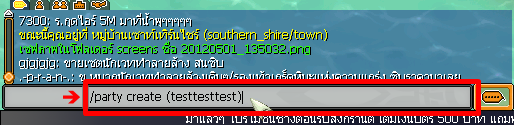
2. จะมีข้อความว่า “สร้างปาร์ตี้สำเร็จ”
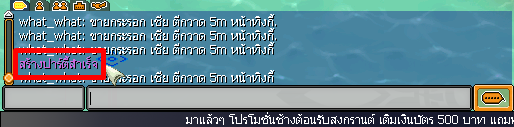
วิธีเพิ่มสมาชิก
1. ให้หัวหน้าคลิกขวาที่ตัวละครที่ต้องการเชิญแล้วคลิก “รับเข้า” หรือ พิมพ์ /party invite (ชื่อผู้ที่ต้องการเชิญ)

2.ให้ผู้ที่ถูกเชิญกด “ตกลง”
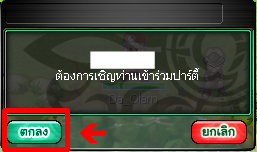
วิธีการเปลี่ยนหัวหน้าปาร์ตี้
1. กด Alt+P เพื่อเปิดหน้าปาร์ตี้ เลือกที่สมาชิกที่ต้องการแล้วคลิก “โอนหัวหน้า”

2.จะมีหน้าจอขึ้นมาใหม่ให้คลิก “ตกลง”
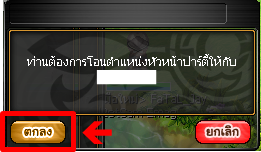
วิธีการไล่สมาชิกออกจากปาร์ตี้
ให้หัวหน้าคลิกขวาที่สมาชิกที่ต้องการแล้วคลิก “ไล่ออก” หรือพิมพ์ /party kick (ชื่อสมาชิกที่ต้องการไล่ออก)

วิธีออกจากปาร์ตี้
กด Alt+P เพื่อเปิดหน้าต่างปาร์ตี้ แล้วคลิก “ออกจากปาร์ตี้”


