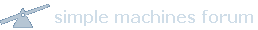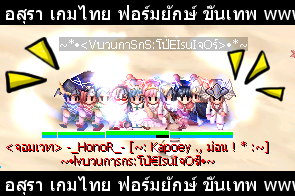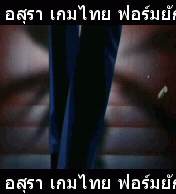การลบคุกกี้ของบราวเซอร์ IE
1. ให้ไปที่เมนู Tools แล้วเลือก Internet Options..
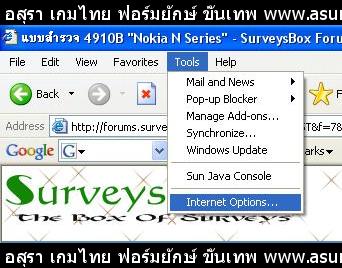
2. ให้คลิกที่ปุ่ม Delete Cookies.. แล้วจะมีข้อความเตือน ให้คลิก OK
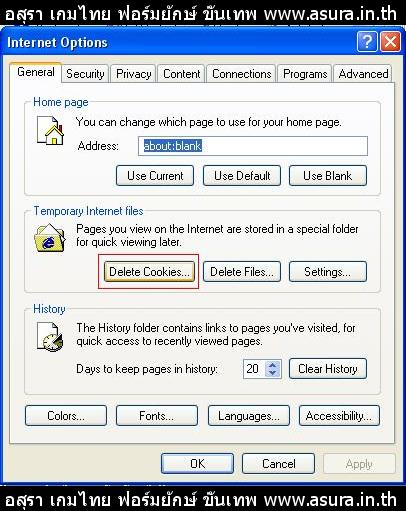
เมื่อท่านลบคุกกี้แล้ว ข้อมูลการล็อกอินของเว็ปไซต์ต่างๆ ที่ได้จดจำไว้ในเครื่อง จะถูกลบ ด้งนั้นท่านจะต้องล็อกอินเว็ปไซต์นั้นๆ ใหม่
เครดิต : www.littlegarfield.com
และสำหรับคนที่ไม่ได้เป็นเหมือนรูปภาพด้านบน (อย่างบ้านผม) ผมเลยเซฟภาพมาให้ดูครับ ^^
1. ให้ไปที่เมนู Tools แล้วเลือก Internet Options..
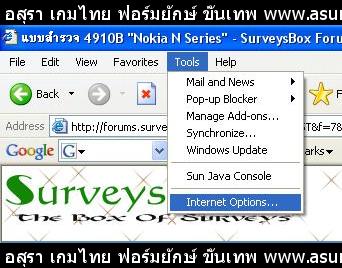
2.คลิกคำว่า Delete...
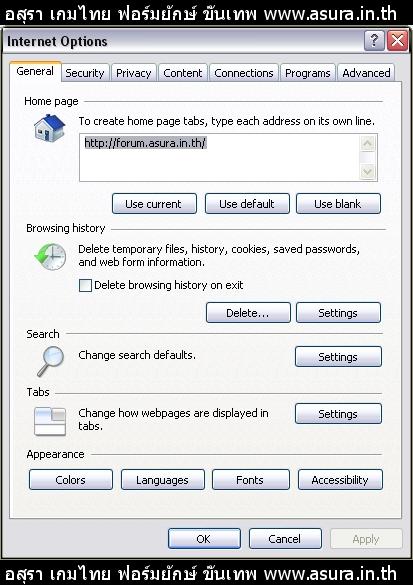
3. ให้ติ๊กตรง Temporary Files และ Cookies (ส่วนใหญ่จะติ๊กไว้ให้อยู่แล้ว) แล้วกด Delete
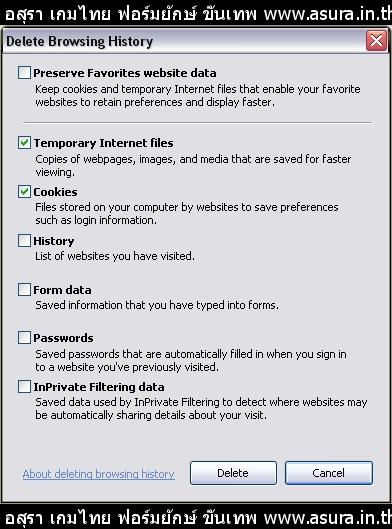
ปล. พอดีตัวเองเพิ่งเป็น เลยอยากเอามาแบ่งปัน
1. ให้ไปที่เมนู Tools แล้วเลือก Internet Options..
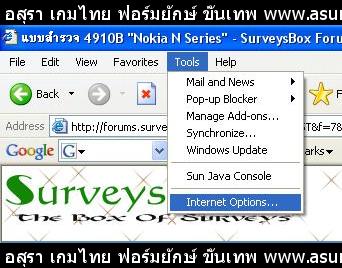
2. ให้คลิกที่ปุ่ม Delete Cookies.. แล้วจะมีข้อความเตือน ให้คลิก OK
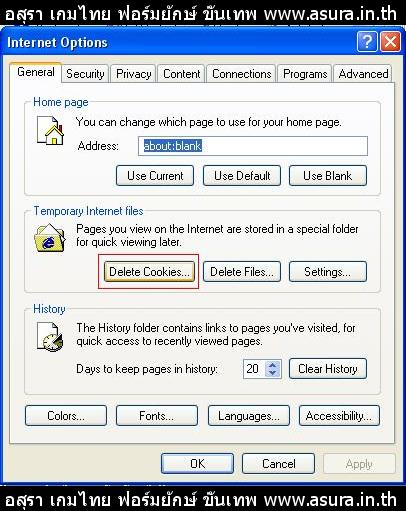
เมื่อท่านลบคุกกี้แล้ว ข้อมูลการล็อกอินของเว็ปไซต์ต่างๆ ที่ได้จดจำไว้ในเครื่อง จะถูกลบ ด้งนั้นท่านจะต้องล็อกอินเว็ปไซต์นั้นๆ ใหม่
เครดิต : www.littlegarfield.com
และสำหรับคนที่ไม่ได้เป็นเหมือนรูปภาพด้านบน (อย่างบ้านผม) ผมเลยเซฟภาพมาให้ดูครับ ^^
1. ให้ไปที่เมนู Tools แล้วเลือก Internet Options..
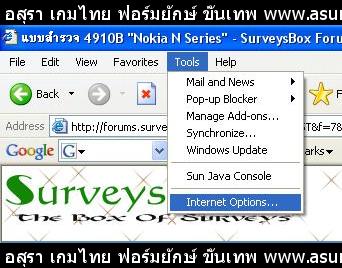
2.คลิกคำว่า Delete...
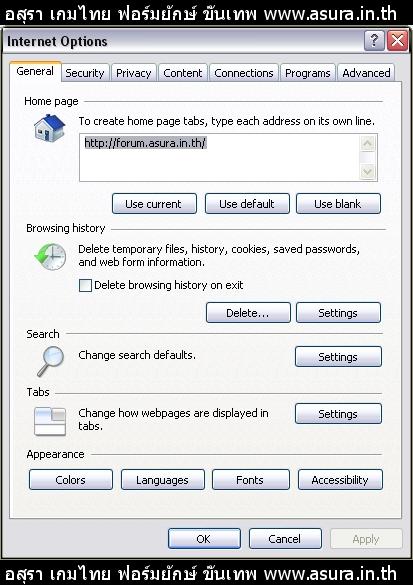
3. ให้ติ๊กตรง Temporary Files และ Cookies (ส่วนใหญ่จะติ๊กไว้ให้อยู่แล้ว) แล้วกด Delete
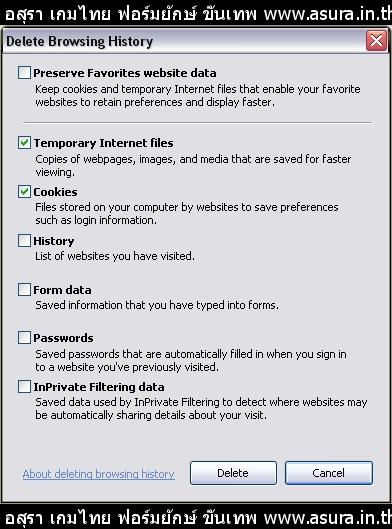
ปล. พอดีตัวเองเพิ่งเป็น เลยอยากเอามาแบ่งปัน